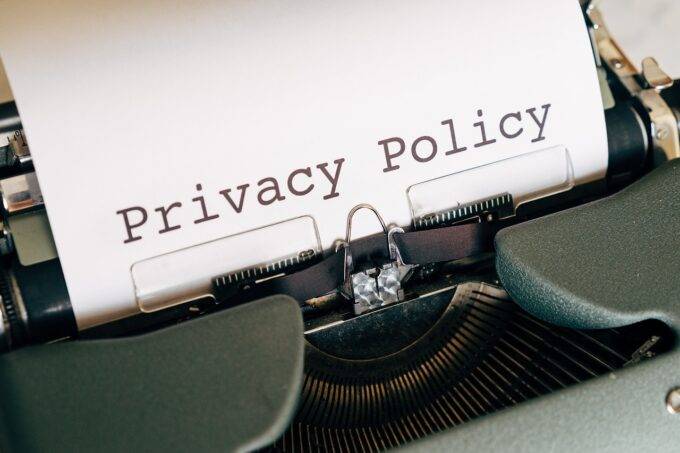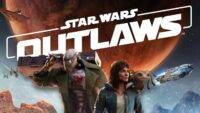In a move to protect its vast user base, Apple has recently issued a significant alert to Mac and MacBook users worldwide, urging them to update their devices immediately. This warning comes in the wake of the release of macOS Sequoia 15.1.1, an update that addresses several critical security vulnerabilities that could potentially be exploited by cyber attackers.
Table of Contents
The Nature of the Threat
The specifics of the vulnerabilities have not been fully disclosed to prevent malicious actors from exploiting them before users can secure their systems. However, according to Apple’s security advisories, these flaws could allow a cyber threat actor to take control of an affected system. This is particularly alarming given the sophistication of modern cyber threats and the broad user base of Macs and MacBooks, which includes professionals, students, and creatives, all of whom rely on their devices for private and sensitive data processing.
The urgency of this update was further underscored by the U.S. Cybersecurity and Infrastructure Security Agency (CISA), which encouraged users and administrators to review Apple’s advisories and apply the necessary updates promptly. This collaborative warning from both Apple and CISA highlights the severity of the situation, emphasizing that delaying could leave devices vulnerable to attacks that might lead to unauthorized access or data breaches.
Who Needs to Update?
This security patch is critical for all users running macOS Sequoia, which supports all Mac and MacBook models powered by Apple Silicon as well as certain Intel-based models. Given the broad compatibility, nearly all recent Apple computer users are advised to update. Specifically, the update is relevant for devices that can run macOS Sequoia, ensuring that even users with slightly older hardware are not left unprotected.
Common Threats Affecting Macs and MacBooks
1. Malware and Ransomware: Malware is malicious software that can damage or disrupt your Mac or MacBook. Ransomware is a type of malware that locks you out of your system or files, demanding a ransom payment for access. Both types of threats can be devastating if your device becomes infected.
2. Phishing Scams: Phishing is a form of social engineering in which cybercriminals impersonate trusted entities, such as Apple or your bank, to trick you into giving away sensitive information like usernames, passwords, or credit card numbers. These scams often come in the form of emails, fake websites, or pop-up messages.
3. Spyware and Adware: Spyware is software that secretly monitors your activities, while adware bombards you with unwanted ads. Both can compromise your privacy by gathering personal information and can cause your Mac or MacBook to run slowly.
4. Exploiting Unpatched Vulnerabilities: Hackers frequently exploit security flaws in outdated software. Keeping your macOS and apps up to date is critical to closing any security gaps that could leave your system exposed to attacks.
How to Protect Your Device
- Update Immediately: Go to System Settings > Software Update to check for and install macOS Sequoia 15.1.1. This step is crucial as it patches the known vulnerabilities.
- Enable Firewall: Although macOS comes with a built-in firewall, it’s often not enabled by default. Turn it on under System Settings > Network > Firewall. This adds an additional layer of security by controlling incoming connections.
- Regular Backups: Ensure you have recent backups. Use Time Machine or another reliable backup solution to safeguard your data against potential losses due to security incidents.
- Stay Informed: Subscribe to Apple’s security notifications or follow tech news outlets to stay updated on any new threats or patches.
- Use Strong Passwords and Two-Factor Authentication: Always secure your Apple ID with a strong, unique password and enable two-factor authentication for an extra layer of security.
Looking Forward
Apple’s commitment to security is evident through its rapid response to identified threats. However, the increasing sophistication of cyberattacks means that users must also maintain vigilance. The continuous cycle of discovering and patching vulnerabilities underscores the necessity for users to adopt good security practices beyond just waiting for software updates.
This recent alert serves as a reminder of the dynamic nature of cybersecurity, where both manufacturers and users must actively participate in safeguarding digital environments. As we move further into an era dominated by digital transactions and remote work, the security of our devices is not just a matter of protecting personal data but also a cornerstone of our professional lives.